01-1【React】React起手式(引入、函数延迟执行、React元素)
本文共 3114 字,大约阅读时间需要 10 分钟。
目录
- 如何引入React
- 函数的本质——延迟
- JSX的用法
- 条件判断与循环
1.如何引入React
1.1 CDN引入(很麻烦,没人用)
-
操作
1.需要引入两个库,注意顺序 2.react、react-dom —react.development.js —react-dom.development.js 3.引入这两个库之后就可以使用自己的JS文件 -
项目默认可以使用parcel来运行
// 对象console.log(window.React);// 函数console.log(window.React.createElement);// 对象console.log(window.ReactDOM);// 函数console.log(window.ReactDOM.render);
- cjs和umd的区别 1.cjs全称CommonJS,是 Node.js 支持的模块规范 2.umd是统一模块定义,兼容各种模块规范 2.理论上优先使用umd.同时支持Node.js和浏览器 4.最新的模块规范是使用 import 和 export 关键字
- 模块规范 如何声明一个模块 1.直接写代码 const 2.然后导出 export Default 函数名 3.这就是声明一个可以被别人导入的模块
1.2 webpack引入React(了解)
- import…from… 1.
yarn add react react-dom2.import Read from 'react'3.import ReactDOM from 'react-dom'注意大小写 也很麻烦,需要配置webpack - 使用:
create-react-app代替
1.3 如何正确引入React
- 新人:
create-react-app老手:webpack/rollup自己配置 - 安装
yarn global add create-react-app不用npx,在window上兼容性不好 - 新建文件
create-react-app my-appcd my-appyarn startstart . //打开当前文件夹

-
CDN引入的React都会变成全局变量
window.React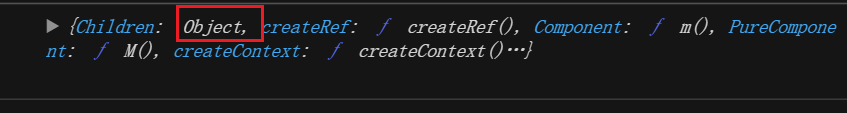
-
使用React创建一个div
const App = window.React.createElement('div',{className:'red'},n)1.创建一个div,class为red,里面内容为n 2.元素属性放到第二个参数,内容用 { } 括起来 3.所有div里面的东西都放到第三个参数中,内容可以用 [ ] 括起来 -
多个
React.createElement可以嵌套
//多个createElement嵌套使用//创建一个class为red的div,里面内容为n和一个添加了点击事件监听的buttonconst App = () => React.createElement("div", { className: "red" }, [ n, React.createElement( "button", { onClick: () => { n += 1; //这里调用App的返回值div,会重新读n的值 ReactDOM.render(App(), root); } }, "+1" ) ]); - 一个小tip JS中设置class就是用className,class是一个关键字
- ReactDOM.render(App(), root); 将App渲染到页面中的root元素中
2.1 App为什么是个函数
- 一开始采用App为一个表示div的对象,里面包含button 渲染:
ReactDOM.render(App, root); - 问题:即使添加了onClick事件,但依旧没办法执行+1操作
- 原因: 1.当App是一个对象的时候,一开始等于App=React.create…的时候,当时就计算出n的值,此时n=0。 2.然后进行点击事件后n虽然此时为1,对象App中的0已经和n无关了,它已经是App中的值了,并没进行二次渲染 3.因此要将App变成函数,因为函数在调用的时候会重新去读n的值 4.
ReactDOM.render(App(), root);中render的是App函数返回的div,执行App的时候会重新去读n的值,就能得到最新的n
2.2 6个6
let ifor(i=0;i<6;i++){ setTimeout(()=>{ console.log(i)},1000)} - 一秒钟之后打印出6个6,因为函数执行时遇到外部变量会去读取其最新的值 1.函数是在调用的时候执行 2.也就是调用的时候去计算 i
- setTimeout(fn,1000) 请在1000ms之后,尽快执行fn 不是在1000ms之后执行fn,注意区别
- 解法一:语法糖
for(let i = 0 ; i<6 ; i++)相当于:在函数作用域内声明一个中间变量 j 1.let j = i ; 打印出 j 2.当 i 不同时,函数作用域不同,则局部变量 j 为不同的值,就不会被之前的值替代,因此由6个 j,打印出来则不同 (全局变量只有一个,局部变量可以有多个) 3.JS根据这个思路创造了这个语法糖 - 解法二:用立即执行函数 1.写一个函数,立即执行:
!function(j){}(i)2.在前面加一个感叹号,就可以阻止报错 3.给函数传一个实际参数 i,那函数就会把i的值复制给形式参数 j 4.这里 j 和 i 只是复制值的关系,没什么其他关系,因此 j 也可以取名 i
for(var i=0;i<6;i++){ !function(j){ setTimeout(()=>{ console.log(j)},1000) }(i)} 2.3 函数与延迟执行
- 普通代码 let b = 1+a
- 函数 let f = ()=>1+a let b = f() 相当于把1+a包起来,需要的时候再取值
- 区别 1.普通代码:立即求值,读取a当前的值 2.函数会等调用时再求值,即延迟求值。且求值时才会读取a的最新值
2.4 React元素和函数组件
- 对比
App1 = React.createElement('div',null,n):App1是一个 React 元素App2 = ()=> React.createElement('div',null,n):App2是一个 React 函数组件 - 启示 1.函数App2是延迟执行代码,会在被调用的时候执行 2.这里的说是代码执行的时机,不是说同步和异步 (同步和异步:关注的是得到结果的时机)
3.小结
- React 元素 1.createElement 的返回值 element 可以代表一个 div 2.但 element 并不是真正的 div(DOM对象) 3.所以一般称 element 为 虚拟DOM 对象
- ()=> React 元素 1.返回 element 的函数,也可以代表一个 div 2.这个函数可以多次执行,每次得到一个最新的 虚拟div 3.React 会对比两个 虚拟div,找出不同,局部更新视图 4.找不同的算法叫做:DOM Diff 算法
转载地址:http://ikdhz.baihongyu.com/
你可能感兴趣的文章
net包之IPConn
查看>>
net发布的dll方法和类显示注释信息(字段说明信息)[图解]
查看>>
Net和T-sql中的日期函数操作
查看>>
Net处理html页面元素工具类(HtmlAgilityPack.dll)的使用
查看>>
Net操作Excel(终极方法NPOI)
查看>>
Net操作配置文件(Web.config|App.config)通用类
查看>>
net网络查看其参数state_dict,data,named_parameters
查看>>
Net连接mysql的公共Helper类MySqlHelper.cs带MySql.Data.dll下载
查看>>
NeurIPS(神经信息处理系统大会)-ChatGPT4o作答
查看>>
neuroph轻量级神经网络框架
查看>>
Neutron系列 : Neutron OVS OpenFlow 流表 和 L2 Population(7)
查看>>
new Blob()实现不同类型的文件下载功能
查看>>
New Concept English three (35)
查看>>
NEW DATE()之参数传递
查看>>
New Journey--工作五年所思所感小记
查看>>
new Queue(REGISTER_DELAY_QUEUE, true, false, false, params)
查看>>
New Relic——手机应用app开发达人的福利立即就到啦!
查看>>
new work
查看>>
new 一个button 然后dispose,最后这个button是null吗???
查看>>
NewspaceGPT的故事续写能力太强了
查看>>